The Java programming language offers a variety of features to help developers write efficient and effective code. One such feature is the static keyword. In this article, we'll explore what the static keyword is, how it works, and when to use it.
Static Keyword in Java
- Static is a keyword used for memory management.
- Static means single copy storage for variable or method.
- Static keyword can be applied to variables, methods, inner class and blocks.
- Static members belongs to class rather than instance of class.
What is Static Keyword in Java?
In Java, the static keyword is used to define class-level variables and methods. When a variable or method is declared as static, it becomes associated with the class itself rather than with any specific instance of the class. This means that the variable or method can be accessed using the class name rather than an object reference.The static can be used with :
In Java, a static variable is a class-level variable that is shared by all instances of the class. When a variable is declared as static, it becomes associated with the class rather than with any specific instance of the class. This means that the variable is created when the class is loaded into memory and is not recreated every time a new instance of the class is created.
Here are some important things to know about static variables in Java:
Declaration:
Static variables are declared using the static keyword before the data type. For example, a static variable of type int can be declared as follows:
public class MyClass {
public static int count = 0;
}
Access:
Static variables can be accessed using the class name followed by the variable name. For example, to access the static variable count in the MyClass class, you can use the following code:
int myCount = MyClass.count;
Note that you don't need to create an instance of the class to access the static variable.
Initialization:
Static variables are initialized when the class is loaded into memory. If you don't explicitly initialize a static variable, it will be initialized to its default value (0 for numeric types, null for reference types). You can also initialize a static variable using a static initialization block or a static method. For example:
public class MyClass {
public static int count;
static {
count = 10;
}
}
Scope:
Static variables have class-level scope, which means that they can be accessed from any method or constructor in the class. However, they cannot be accessed from non-static methods or constructors, because they are associated with the class rather than with a specific instance of the class.
Lifetime:
Static variables have a lifetime that is tied to the lifetime of the class itself. They are created when the class is loaded into memory and are destroyed when the class is unloaded. This means that if you change the value of a static variable in one instance of the class, the change will be reflected in all other instances of the class.
Advantages:
Static variables can be useful for storing data that is shared by all instances of the class. For example, you could use a static variable to keep track of the number of instances of a class that have been created. Static variables can also be used for defining constants that are used by all instances of the class.
Here's an example of how to use a static variable to count the number of instances of a class:
public class MyClass { public static int count = 0;
public MyClass() { count++; } }
Every time a new instance of MyClass is created, the count variable is incremented. You can retrieve the total number of instances of MyClass that have been created using the count variable.
Static variables are an important concept in Java that allow you to define class-level variables that are shared by all instances of the class. By understanding how to declare, access, initialize, and use static variables, you can make your code more efficient, maintainable, and easy to use.
Static Method
Static method is a method that is associated with a class, rather than with a specific instance of the class. When a method is declared as static, it can be called directly on the class, without the need to create an instance of the class. This makes static methods very useful for performing operations that do not require any instance-specific information.
Here are some important things to know about static methods in Java:
Declaration:
Static methods are declared using the static keyword before the return type. For example, a static method that returns an integer can be declared as follows:
public class MyClass {
public static int myMethod() {
return 42;
}
}
Access:
Static methods can be called using the class name followed by the method name. For example, to call the static method myMethod in the MyClass class, you can use the following code:
int result = MyClass.myMethod();
Scope:
Static methods have class-level scope, which means that they can be called from any method or constructor in the class. However, they cannot access non-static methods or variables, because they are associated with the class rather than with a specific instance of the class.
Parameters:
Static methods can accept parameters, just like non-static methods. However, because they don't have access to instance-specific information, they can only use the parameters that are passed to them.
Return values:
Static methods can return values, just like non-static methods. However, because they don't have access to instance-specific information, they can only return values that are calculated based on the parameters that are passed to them.
Advantages:
Static methods can be useful for performing operations that do not require any instance-specific information. For example, you could use a static method to calculate the square root of a number, or to perform a string comparison.
Here's an example of how to use a static method to calculate the factorial of a number:
public class MathUtils { public static int factorial(int n) { if (n == 0) { return 1; } else { return n * factorial(n - 1); } } }
int result = MathUtils.factorial(5);
This will calculate the factorial of 5 (5 * 4 * 3 * 2 * 1), which is equal to 120.
Static methods are an important concept in Java that allow you to define class-level methods that are shared by all instances of the class. By understanding how to declare, access, and use static methods, you can make your code more efficient, maintainable, and easy to use.
Static Block
Static block is a block of code that is executed when a class is loaded into memory. It is used to initialize static variables and perform other one-time initialization tasks. A static block is executed only once, when the class is first loaded, and it cannot be called again.
Here are some important things to know about static blocks in Java:
Declaration:
A static block is declared using the static keyword, followed by a block of code enclosed in curly braces. For example:
public class MyClass {
static {
// static initialization code here
}
}
Execution:
A static block is executed when the class is loaded into memory. This happens the first time the class is used in the program, either by creating an object of the class or by accessing a static member of the class.
Order of execution:
If a class contains multiple static blocks, they are executed in the order they appear in the code. For example:
public class MyClass { static { System.out.println("Static block 1"); } static { System.out.println("Static block 2"); } }In this example, the static block 1 will be executed first, followed by static block 2.
Error handling:
If a static block throws an exception, the class will not be loaded into memory and an error will be thrown. It's important to handle any exceptions that might be thrown in a static block to ensure that the class is loaded successfully.
Use cases:
Static blocks are typically used for initializing static variables, setting up environment variables, or performing any other one-time initialization tasks that need to be done when the class is loaded into memory.
Here's an example of how to use a static block to initialize a static variable:
public class MathUtils {
public static final double PI;
static {
PI = 3.14159;
}
}
In this example, a static block is used to initialize the PI variable to the value 3.14159. Because PI is declared as final, it can only be initialized once, and the static block is a convenient way to do this.
Static blocks are an important concept in Java that allow you to execute one-time initialization code when a class is loaded into memory. By understanding how to use static blocks, you can initialize static variables and perform other one-time initialization tasks in a safe and efficient manner.
Static Inner Class
Static inner class is a class that is defined inside another class, but with the static keyword. This means that the inner class can be instantiated without an instance of the outer class, and it can access the static members of the outer class.
Here are some important things to know about static inner classes in Java:
Declaration:
A static inner class is declared using the static keyword inside another class.
For example:
public class OuterClass { // other class members here static class InnerClass { // inner class members here } }Instantiation:
Because a static inner class is static, it can be instantiated without an instance of the outer class. For example:
OuterClass.InnerClass innerObj = new OuterClass.InnerClass();
Accessing outer class members:
A static inner class can access the static members of the outer class, but it cannot access the instance variables or methods of the outer class. For example:
public class OuterClass { static int outerVar = 10; static class InnerClass {void printOuterVar() { System.out.println("Outer variable is: " + outerVar); } } }
Use cases:
Static inner classes are typically used for organizing related classes and improving encapsulation. For example, if you have a class that is only used in one other class, you can define it as a static inner class to keep the code more organized and encapsulated.
Here's an example of how to use a static inner class to encapsulate related functionality:
public class Calculator { private static final double PI = 3.14159; static class Trigonometry { static double sin(double angle) { return Math.sin(angle); } static double cos(double angle) { return Math.cos(angle); } static double tan(double angle) { return Math.tan(angle); } static double toRadians(double degrees) { return degrees * (PI / 180); } static double toDegrees(double radians) { return radians * (180 / PI); } } }
In this example, a static inner class called Trigonometry is used to encapsulate the trigonometry functions of a calculator. By using a static inner class, these functions are kept separate from the main Calculator class, making the code easier to read and maintain.
Static inner classes are an important concept in Java that allow you to define a class inside another class, but with the static keyword. By understanding how to use static inner classes, you can organize related classes, improve encapsulation, and access the static members of the outer class.
Benefits of Using the Static Keyword
- Memory efficiency: Static variables are stored in the class area of the JVM rather than in the heap. This means that they are shared by all instances of the class, reducing memory usage.
- Improved performance: Static methods can be called without creating an object of the class. This can improve performance by reducing the overhead of object creation and method invocation.
- Global access: Static variables and methods can be accessed from anywhere in the program using the class name, making them a good choice for defining global variables and utility methods.
- Constants: Static variables can be used to define constants that are shared by all instances of the class.
- Ease of use: Static methods and variables can be used without creating an object of the class, making them easy to use in situations where object creation is not required.
Potential Drawbacks of Using the Static Keyword
- Difficulty in testing: Static methods and variables can make it difficult to write unit tests, as they cannot be easily mocked or stubbed.
- Difficulty in extending: Static methods cannot be overridden in subclasses, making it difficult to extend functionality.
- Thread safety: Static variables are shared by all threads, which can lead to synchronization issues if not used carefully.
Best Practices for Using the Static Keyword
- Use static methods sparingly: Static methods should only be used for utility methods that do not rely on the state of an object.
- Avoid global state: Use static variables judiciously and avoid creating global state wherever possible.
- Thread safety: When using static variables, make sure to synchronize access to them if necessary.
- Avoid magic numbers: Use static final variables to define constants rather than using magic numbers in code.
Conclusion
The static keyword is a powerful feature in Java that allows us to define class-level variables and methods. It offers many benefits, including memory efficiency, improved performance, global access, and ease of use. However, it also comes with potential drawbacks, such as difficulty in testing and extending, and thread safety issues. By following best practices, we can make the most of the static keyword while avoiding its potential pitfalls.You Know?
1.What is the static keyword in Java?In Java, the static keyword is used to denote that a specific member belongs to a type rather than an instance.


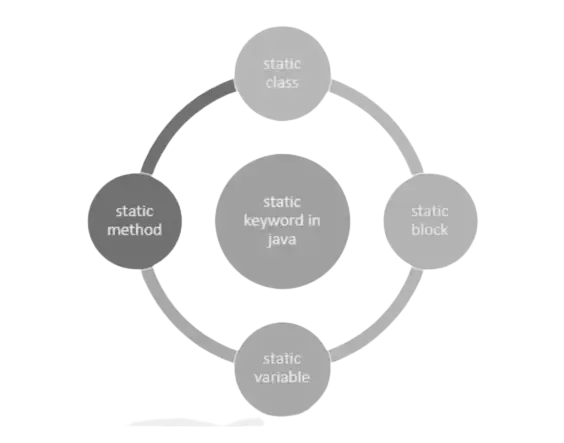
No comments:
Post a Comment